One of the earliest adopters of the Openbravo Forge since it was launched two months ago have been the localizers. They appreciate the freedom of been able to setup their project, forums and been able to publish news, files and modules in the Central Repository (before it was necessary our assistance).
In the last weeks of experience working with localization projects on the Forge we have crafted some best practices and polices to apply in Openbravo Forge to develop and organize a localization project.
Let me share them with you.
Introduction
Many countries and regions have similar requirements, like sharing the same language or functional requirement. To be able to reuse localization components, we provide the following types of projects to enable functionality delivery:
- Module: provides an atomic functionality. Examples of modules are chart of accounts, translations, banking interfaces, etc.
- Pack: group all the modules necessary to enable Openbravo ERP for a country or region. For example, the Spain Localization Pack that contains a full localization package for Spain.
- Each country or region should create one and only one pack that contains all the relevant modules. A pack should be created for consistency sake even if it contains only one module.
- Each country or region could create zero or more modules (zero if it only reuses modules and does not create any geography specific modules)
When registering your localization pack project for your region, we recommend to enable the following services in Openbravo Forge:
- Module: to publish the pack in the central repository
- Forums: to discuss localization issues for the region that the pack targets
Additionally, we recommend:
- Since a pack groups modules, they should not contain code, and as result, they should not require a source control system.
- We recommend to report issues, using the bug tracking system, to each particular module instead of reporting to a pack.
- We only recommend to publish files in the download area during the development cycle, you post your obx file in progress in the download area for early adopters to download and evaluate. We do not recommend to publish the files in the download service once they are released since you can already download files published in the central repository.
- When registering the project, assign it to the 'Openbravo ERP -> Localization Packs category.
When registering your localization modules, we recommend to enable the following services:
- Module: to publish the module in the central repository
- Code: to develop the code of the module and be able to work in a collaborative manner with other developers
- Bug Tracking: to allow users to report issues or functionality enhancements
- Wiki:to publish documentation for the project and to coordinate work
Additionally, we recommend:
- We only recommend to publish files in the download area during the development cycle, you post your obx file in progress in the download area for early adopters to download and evaluate. We do not recommend to publish the files in the download service once they are released since you can already download files published in the central repository.
- When registering the project, assign it to the 'Openbravo ERP -> Localization Modules category.
For naming localization projects we recommend the format Name of the country + Description, except for language modules that we recommend Language name + for + country.
For example, for Spain we use the following names:
Pack
- Spain Localization Pack. Contains all the modules necessary to apply the localization for Spain.
- Spain Chart of accounts - General. Contains the Spanish translation for Spain
- Spain Taxes. Contains the definition of taxes for Spain.
- Spanish for Spain. Contains the Spanish translations customized for Spain.
The following table contains a description of the best practices when naming packages.
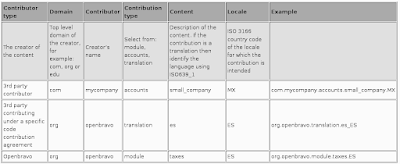
Additional links
- Localization process. Recommendations on how to structure packs and develop modules.
- Openbravo ERP localization forum for discussing and getting help on Openbravo ERP related localization issues.
2 comments:
How come the built in source control wasn't used? are there plans to publish the complete sources on embedded SVN?
All the information that is shared above is of great help and support me. I wanted to learn about the localization process and you have recommended a link that I will visit for sure.
sap project system
Post a Comment